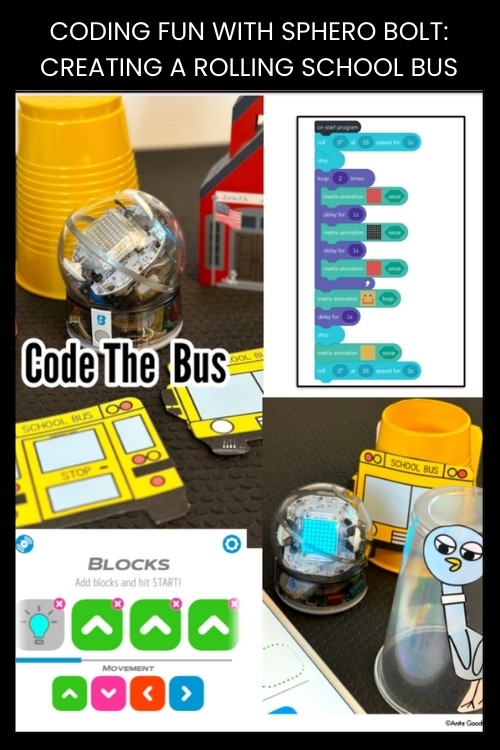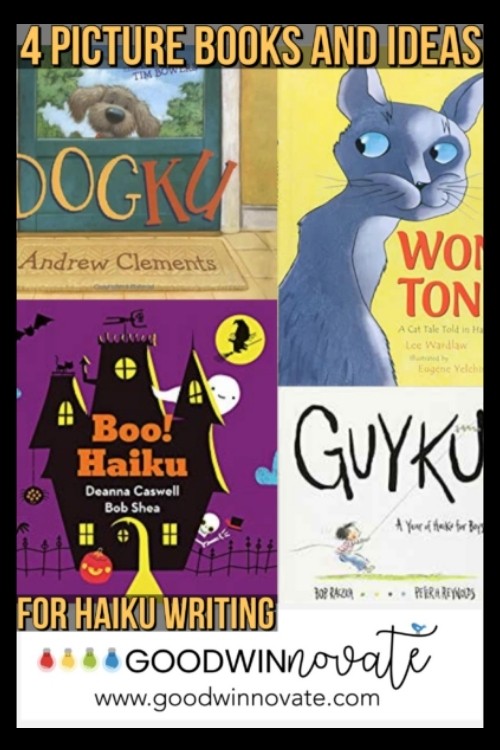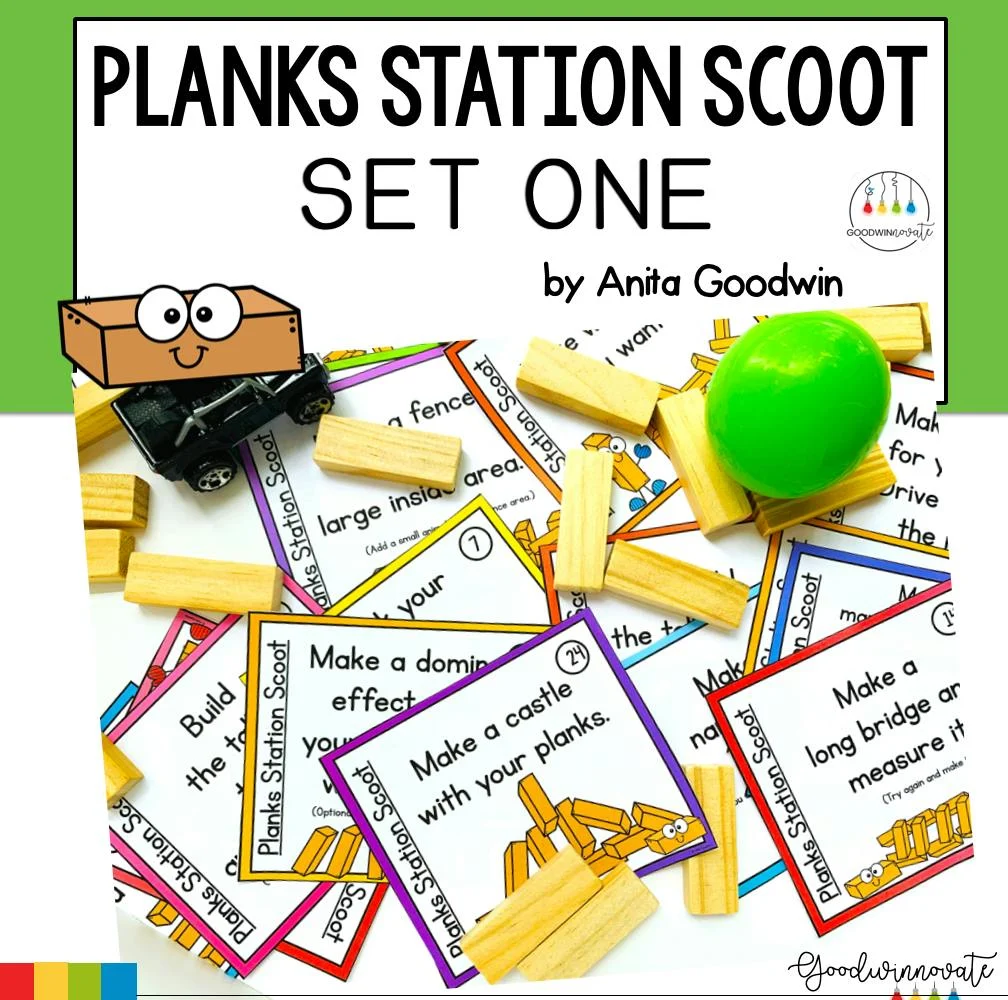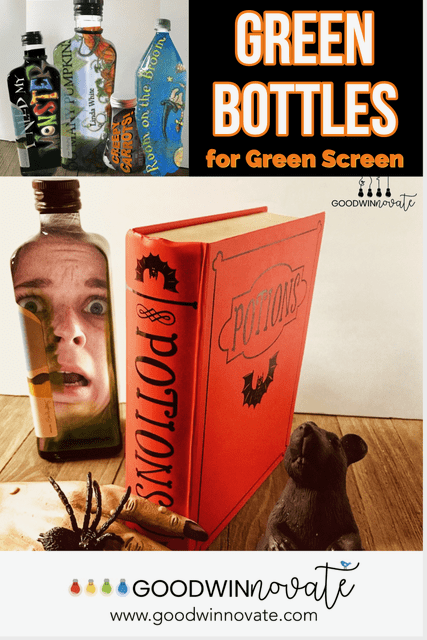When I am teaching reading groups my students are doing Daily 5. I love it because it is little preparation for me and students are doing meaningful activities and not just busy work. Read to Self, Read to Someone, Work on Writing, Word Work, and Listening to Reading are the 5 things they do. I’m going to share a little about 2 sections of Daily 5 and how digital templates can be a part of it if you have iPads in your classroom. Since we are one to one iPads I created these templates for my students to do when they are doing Work on Writing or Word Work. These templates could also be used as a digital station if you only have a few iPads in your classroom
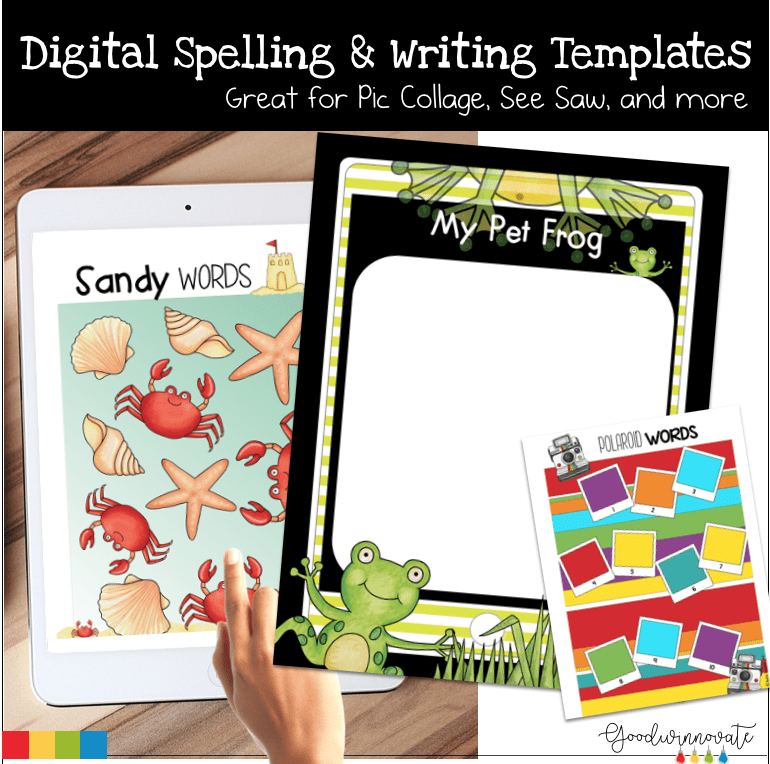
Work on Writing
My students have lots of choice during Work on Writing time. They can write in a journal, write a story with pencil and paper, research and record results, or use the Book Creator app to create a story. These Digital Templates are yet another way students can chose to spend their Work on Writing Time. They are winter themed great for January and February.

What makes this template product unique is it includes QR codes that students can scan and load to their iPads so no teacher time or prep is needed besides printing the cards. Hang the QR codes on a bulletin board, put them on a ring, or add them to a photo box and then students pick the template they want to do and complete it during their Work on Writing Time. They could also be used for early finishers or classroom writing time.
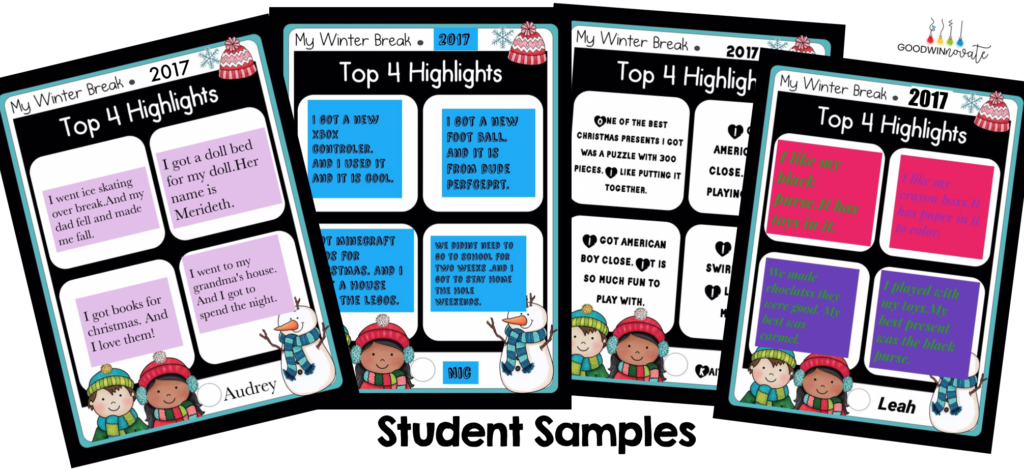
These are a few samples from my students when they completed the Top 4 Highlights from Winter Break Template. As you can see none are the same. They can be creative with font choice, color of font, background color, etc. They could even add doodles with the doodle pen. I had them write 2 sentences in each section since they are Second Graders. You could have your student write words or sentences or even draw or take photos depending on their age.
Word Work
My students have lots of choice during Word Work. They practice their spelling words using play dough by making snakes with their words and spelling them. They can also chose to make and mix their words with magnetic letters, write them on white boards or paper, or use Spelling City an online program we pay for that we use on our iPads. The templates are another fun way to practice their words. In our class its spelling words we practice but these templates are great for high frequency words, sight words, word families and more.
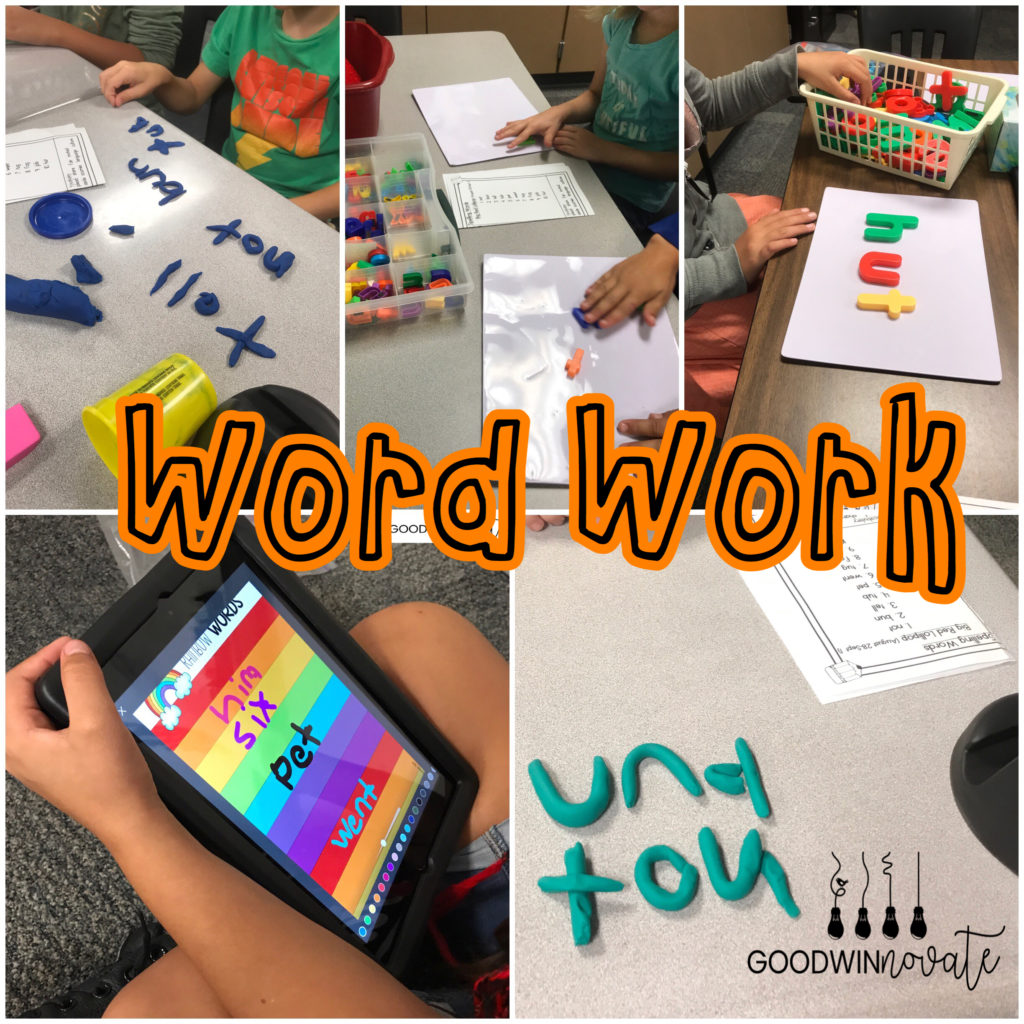
Freebie Templates
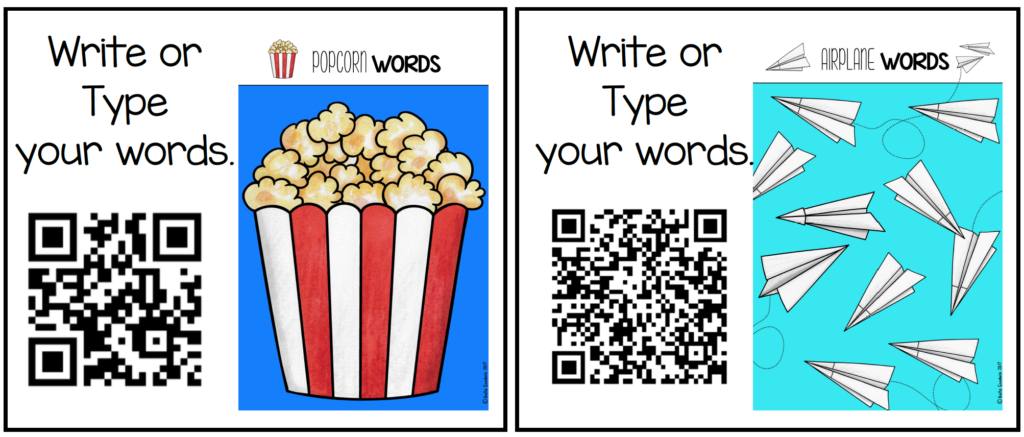
Try out these free ones to see if you like them. To get your freebie scan the code below or have your students scan it. Tap the download arrow, then tap the square and arrow at the bottom of the page. Next save the image to your camera roll. Add your photo to Pic Collage and save as a background image. Now you are ready to type or write your words and decorate. Check out my FB Live Video for more explanation and video directions.
I hope you enjoy the digital template freebies and please feel free to share pictures of your students using them.
PIN FOR LATER
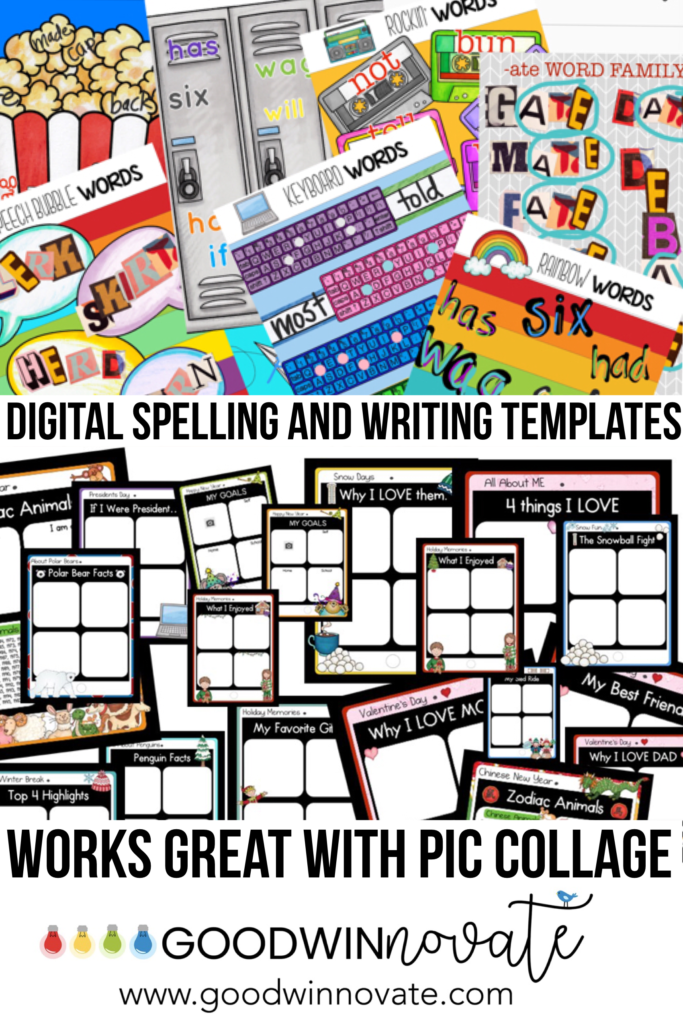
You can also check out my full template sets here on Teachers Pay Teachers. You can also read more about Daily 5 in the book called The Daily 5.
Happy Creating!!
Be sure to check out my Instagram, Twitter, Pinterest, and Facebook for more techie ideas.